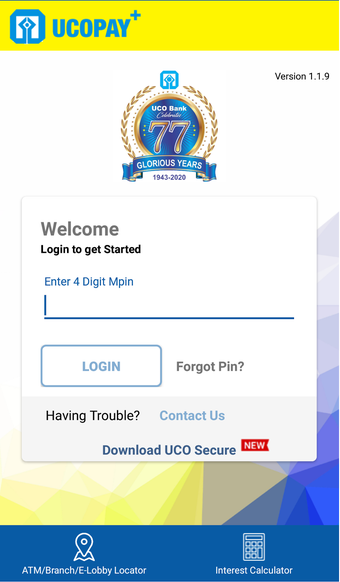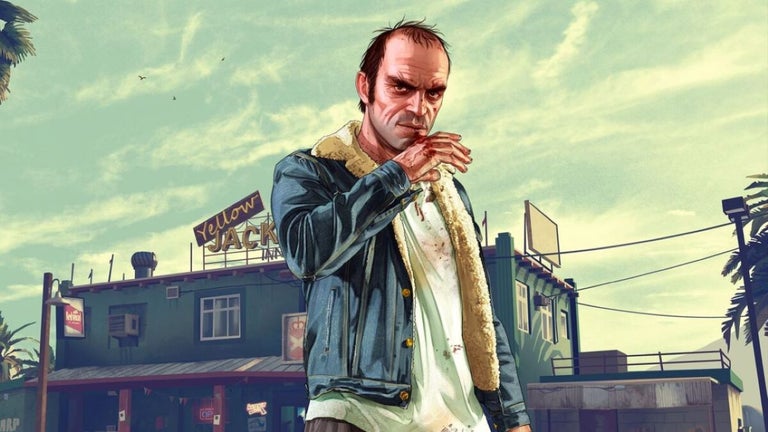UCOPAY+ - How Does It Work?
How does it work?
UCOPAY+ contains three elements:
1. Virtual Cash - You can add money to the app by scanning the QR codes of merchants on the app. The money added gets stored in your Virtual Cash.
2. Payments - You can pay money using Virtual Cash.
3. Bill Payments - You can pay your bills and insurance premium through Bill Payments on the app.
Why UCOPAY+?
It has a QR code scanner on the merchant's website to scan and pay the bills.
It can be used for mobile recharges, DTH recharges, bill payments, electricity, gas, water, credit card, debit card, insurance, mutual fund, utility, food, and even at some stores.
It also allows you to send money to the pal's wallet/UCO Bank account.
You can view all the transaction statements on the app. You can also send the same transaction statement to your email ID.